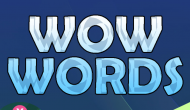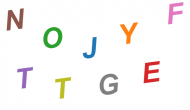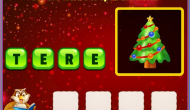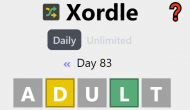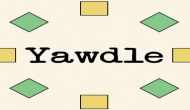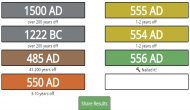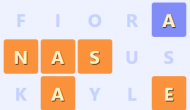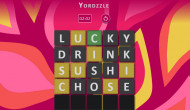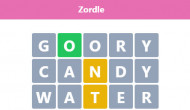Blossom Word Game
About game
Blossom Word Game is a word puzzle game that is available on both Android and iOS platforms. The game is designed to be both fun and challenging, requiring players to use their vocabulary skills to form as many words as possible using a set of letters.
In this game, each level has a specific number of words that you need to find in order to progress to the next level. The levels become progressively more challenging as you advance, and the words become harder to find. As you play the game, you can earn points for each word you find, and longer words earn more points.
To play the game, you simply need to swipe or tap on the letters to form words. If the word you have formed is valid, it will be added to your list of found words. You can also use hints to help you find words if you get stuck.
One strategy for playing the game is to look for prefixes and suffixes. These are word parts that can be added to the beginning or end of a word to create new words. For example, you could add "un-" to the beginning of the word "happy" to create "unhappy". This can help you find more words and earn extra points.
Another strategy is to look for words within words. This means looking for smaller words that can be found within larger words. For example, the word "cat" can be found within the word "scattered". This can help you find more words and earn more points.
Information about the features and tips for winning Blossom Word Game.
Features:
- Blossom Word Game has a simple and user-friendly interface that makes it easy to play.
- The game has multiple levels, each with a set number of words that you need to find.
- As you progress through the levels, the game becomes more challenging, and the words become harder to find.
- The game has a built-in dictionary that validates the words you form, ensuring that only valid words are counted toward your score.
- You can earn points for each word you find, and longer words earn more points.
- The game also includes a hint system that can help you find words if you get stuck.

Tips to Win:
- Try to form longer words whenever possible, as they earn more points.
- Look for prefixes and suffixes like "un-", "pre-", "-ed", and "-ing" that can be added to words to create new words.
- Look for words within words, such as "cat" within "scattered", to find more words and earn more points.
- If you get stuck, use the hint system to help you find words.
- Pay attention to the timer and try to find words quickly to maximize your score.
- Take breaks between levels to rest your eyes and avoid eye strain or fatigue.
Frequently asked questions about the Blossom Word Game:
1. Is Blossom Word Game available for free?
Yes, the Blossom Word Game is available for free on both Android and iOS devices. You can download it from the Google Play Store or Apple App Store.
2. Can I play Blossom Word Game offline?
Yes, you can play Blossom Word Game offline once you have downloaded it on your device. However, you need an internet connection to download the game and to receive updates.
3. How can I increase my score in Blossom Word Game?
To increase your score in Blossom Word Game, try to form longer words, use prefixes and suffixes, look for words within words, and make use of the hint system if you get stuck. Also, try to find words quickly to maximize your score before the time runs out.
4. Is there a limit to the number of levels in Blossom Word Game?
No, there is no limit to the number of levels in Blossom Word Game. The game has an infinite number of levels, and as you progress, the levels become more challenging, and the words become harder to find.
5. Can I change the difficulty level in Blossom Word Game?
No, you cannot change the difficulty level in Blossom Word Game. However, as you progress through the levels, the game becomes more challenging, and the words become harder to find. The game's difficulty level increases automatically as you advance to higher levels.